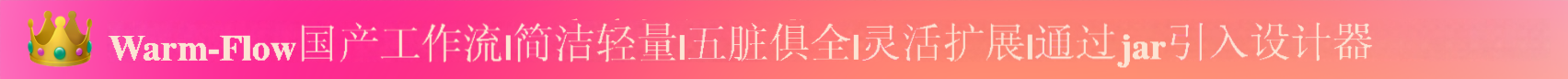流程图管理
2025/2/24大约 2 分钟
流程图管理
1、追加文字
1.1、保存需要追加的文字
以下是在全局分派监听器中追加文字示例,也可以在流程或者节点监听器。
/**
* 分派监听器,动态修改代办任务信息
* @param listenerVariable 监听器变量
*/
public void assignment(ListenerVariable listenerVariable) {
log.info("全局分派监听器开始执行......");
String defJsonStr = listenerVariable.getInstance().getDefJson();
if (StringUtils.isNotBlank(defJsonStr)) {
DefJson defJson = FlowEngine.jsonConvert.strToBean(defJsonStr, DefJson.class);
for (NodeJson nodeJson : defJson.getNodeList()) {
if (nodeJson.getNodeCode().equals(listenerVariable.getNode().getNodeCode())) {
Long userId = Long.valueOf(listenerVariable.getFlowParams().getHandler());
SysUser sysUser = userService.selectUserById(userId);
if (sysUser != null && StringUtils.isNotEmpty(sysUser.getNickName())) {
nodeJson.getExtMap().put("办理人", sysUser.getNickName());
}
nodeJson.getExtMap().put("办理时间", LocalDateTime.now().format(DateTimeFormatter.ofPattern("yy-MM-dd")));
}
}
listenerVariable.getInstance().setDefJson(FlowEngine.jsonConvert.objToStr(defJson));
}
log.info("全局分派监听器执行结束......");
}1.2、追加文字
/**
* 查询流程图
*
* @param instanceId
* @return
*/
@GetMapping("/flowChart/{instanceId}")
public R<String> flowChart(@PathVariable("instanceId") Long instanceId) {
return R.ok(chartService.chartIns(instanceId, (flowChartChain) -> {
List<FlowChart> flowChartList = flowChartChain.getFlowChartList();
flowChartList.forEach(flowChart -> {
if (flowChart instanceof BetweenChart) {
BetweenChart betweenChart = (BetweenChart) flowChart;
Map<String, Object> extMap = betweenChart.getNodeJson().getExtMap();
// 给节点顶部增加文字说明
// betweenChart.topText("办理时间: 2025-02-08 12:12:12", Color.red);
if (MapUtil.isNotEmpty(extMap)) {
for(Map.Entry<String, Object> entry : extMap.entrySet()){
// 给节点中追加文字
betweenChart.addText(entry.getKey() + ":", Color.red);
betweenChart.addText((String) entry.getValue(), Color.red);
}
}
}
});
}));
}1.3、效果图
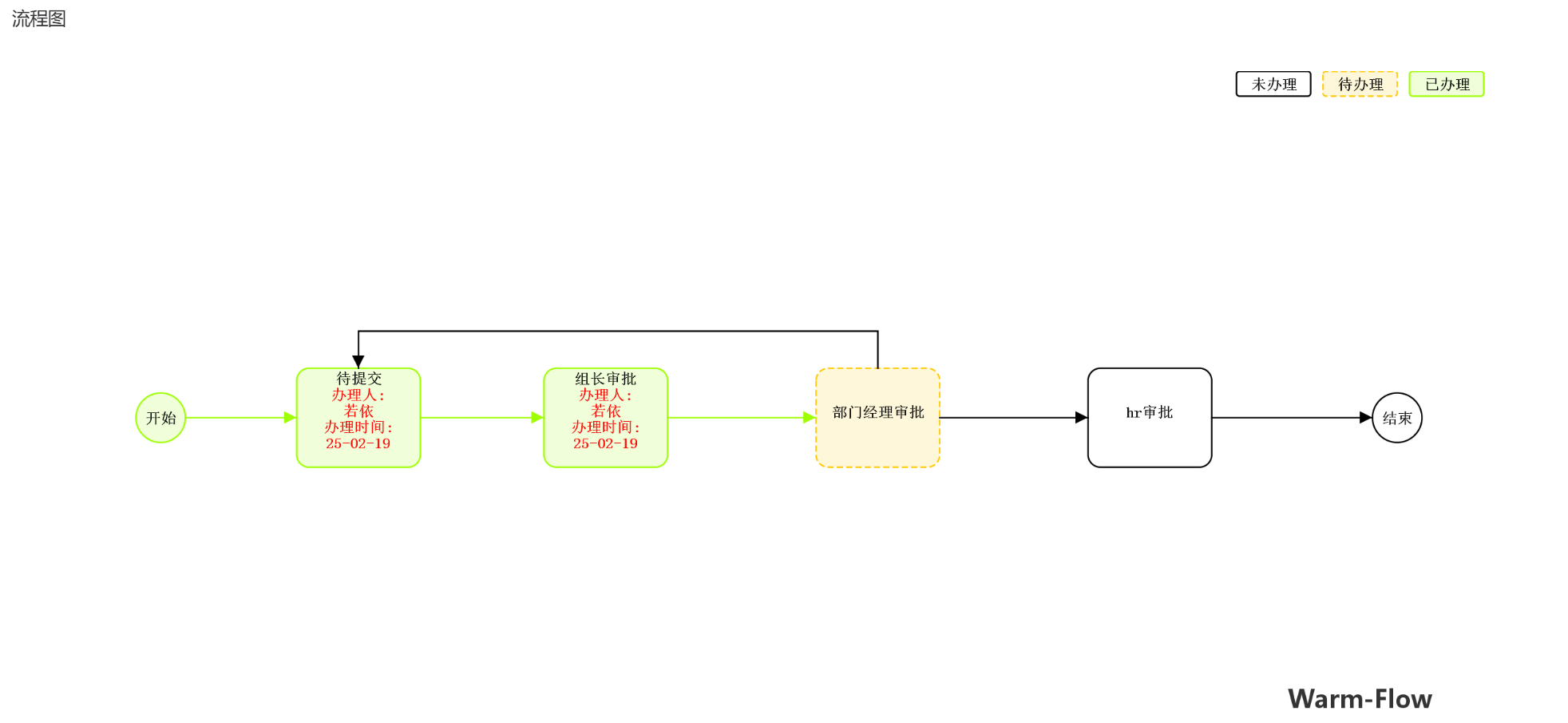
2、自定义流程图节点颜色
2.1、配置文件
# warm-flow工作流配置
warm-flow:
...
##流程状态对应的三元色
chart-status-color:
## 未办理
- 157,255,0
## 待办理
- 0,0,0
## 已办理
- 255,205,232.2、效果图
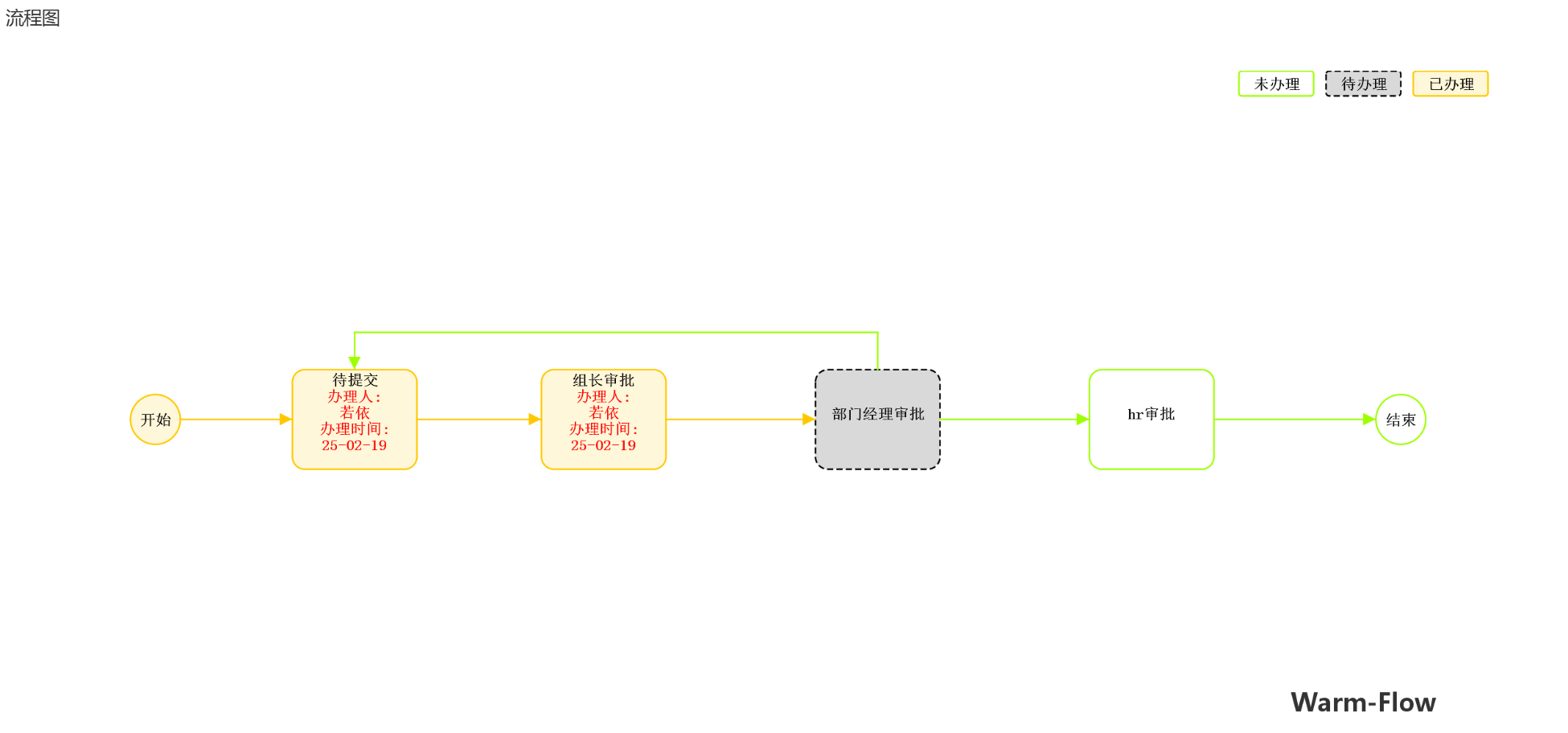
3、流程图渲染规则
- 目标节点,待办
- 开启流程:
- 初始化流程定义json
- 其他的:未办
- 通过:
- 途径节点和跳转线:已办,
- 退回:
- 途径节点和跳转线:未办,
- 目标节点之后的所有结点和跳转线:未办
- 目标节点是结束节点:
- 目标节点和起始节点:已办
- 所有待办:未办
- 如果办理途径存在并行网关,则需要判断是否需要生成新任务
- 获取目标节点途径最近的并行网关集合
- 根据目标节点递归往上找最近的并行网关,或者直到不是网关为止
- 查询每个并行网关的所有的前置路线,记录总数量和已办理数量,如果已办数量=总数量-1,说明可以生成新任务
- 如果前置节点是非并行网关,总数量+1,已办数量按实际情况记录
- 如果前置节点是并行网关,递归往上找,直至找到非并行网关,记录总数量和已办数量。